



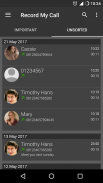


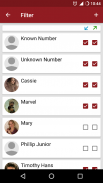



RMC
Android Call Recorder

Deskripsi RMC: Android Call Recorder
Open app from this link
RMC - Record My Call has a basic purpose to record all your call (incoming and outgoing). Please be noticed that due to limitation of Android phone (hardware and software), this program only can record from microphone. Please turn on the loudspeaker during conversation to get clear voice from the other side. All conversations are recorded under file “RecordMyCall” file in memory card. Please use speaker to get a better record quality during call.
Note:
•Please check 'Show Notification' or disable 'Hide Mode' from setting if your call is split into a couple files.
•Please enter your passcode with format **** on dialer app. This code will open the application RMC when you choose hide mode. You can uninstall and re-install the application to reset the password. It will not delete your recording, but you need to setup the application again.
Features:
•Record all incoming and outgoing call automatic and manual mode
•Movable manual record button
•Support two folders to keep the recordings (unsorted and important)
•Advance search with many option to find recordings
•Automatic filter recording based on 'Known Number', 'Unknown Number', and selected contacts (incoming / outgoing call)
•Advance rename recording files
•Show / hide recording notification
•Auto delete recording if not reach certain time (optional)
•Show review after call (optional)
•Support mp3, amr, mp4, 3gp and wav audio format
•Customable channel (mono/stereo), sample rate, and bitrate
•Gain volume (multiply audio input) with mp3 format
•Auto cleanup unsorted recordings for certain time (optional)
•Support trash folder to avoid accidental deletion
•Auto delete trash regularly
•Change recording home folder
•Backup and restore setting
•Support 4 digit passcode
•Totally hide application (seamless recording)
•Play recording in the background (recording still play when press home button)
•Automatic upload to Dropbox or / and Google Drive in the background
Currently the app does not work on some phones. Please go to my website for phone compatibility (http://nathanielkh.blogspot.com/2012/09/compatibility-phones.html) before install it. You can also download the apk from the same website if Android Market does not provide the link.
Permission:
•Read Phone Status: Detect incoming + outgoing call
•Record Audio: Record call
•Read Contacts: Filtering contact (which recorded or not) + Renaming file based on contact name
•Read / Write Storage: Store recording files on USB storage or SD-card
•Google Account: Upload recordings to Google Drive for backup
•Internet Connection: Upload recordings to Google Drive + Dropbox for backup
•Bluetooth: Different action if phone connected to Bluetooth
•Prevent From Sleeping: Prevent fail recording for long call
•Change Audio Setting: Turn on loudspeaker by option
The new interface only available for ICS and above.
Thanks for the translators
http://nathanielkh.blogspot.com/2013/06/rmc-translator.html
Buka aplikasi dari tautan ini
RMC - Rekam Panggilan Saya memiliki tujuan dasar untuk merekam semua panggilan Anda (masuk dan keluar). Harap perhatikan bahwa karena keterbatasan ponsel Android (perangkat keras dan perangkat lunak), program ini hanya dapat merekam dari mikrofon. Silakan aktifkan pengeras suara selama percakapan untuk mendapatkan suara yang jelas dari sisi lain. Semua percakapan direkam dalam file "RecordMyCall" file dalam kartu memori. Silakan gunakan speaker untuk mendapatkan kualitas rekaman yang lebih baik selama panggilan.
catatan:
& bull; Silakan periksa 'Tampilkan Pemberitahuan' atau nonaktifkan pengaturan 'Sembunyikan Mode' jika panggilan Anda dibagi menjadi beberapa file.
& bull; Silakan masukkan kode sandi Anda dengan format ** ** pada aplikasi dialer. Kode ini akan membuka aplikasi RMC ketika Anda memilih mode sembunyikan. Anda dapat menghapus dan menginstal ulang aplikasi untuk mereset kata sandi. Itu tidak akan menghapus rekaman Anda, tetapi Anda perlu mengatur aplikasi lagi.
Fitur:
& bull; Rekam semua mode panggilan otomatis dan manual masuk dan keluar
& bull; Tombol rekam manual bergerak
& bull; Mendukung dua folder untuk menjaga rekaman (tidak disortir dan penting)
& bull; Pencarian lanjutan dengan banyak opsi untuk menemukan rekaman
& bull; Rekaman filter otomatis berdasarkan 'Nomor Diketahui', 'Nomor Tidak Diketahui', dan kontak yang dipilih (panggilan masuk / keluar)
& bull; Maju ganti nama file rekaman
& bull; Tampilkan / sembunyikan pemberitahuan rekaman
& bull; Hapus rekaman secara otomatis jika tidak mencapai waktu tertentu (opsional)
& bull; Tampilkan ulasan setelah panggilan (opsional)
& bull; Mendukung format audio mp3, amr, mp4, 3gp dan wav
& bull; Kanal yang dapat dikustomisasi (mono / stereo), laju sampel, dan bitrate
& bull; Dapatkan volume (gandakan input audio) dengan format mp3
& bull; Pembersihan secara otomatis rekaman yang tidak disortir untuk waktu tertentu (opsional)
& bull; Dukung folder tempat sampah untuk menghindari penghapusan yang tidak disengaja
& bull; Otomatis menghapus sampah secara teratur
& bull; Ubah folder beranda rekaman
& bull; Setelan pencadangan dan pengembalian
& bull; Mendukung kode sandi 4 digit
& bull; Menyembunyikan aplikasi sepenuhnya (perekaman tanpa batas)
& bull; Mainkan rekaman di latar belakang (rekaman masih diputar ketika menekan tombol home)
& bull; Unggah otomatis ke Dropbox atau / dan Google Drive di latar belakang
Saat ini aplikasi tidak berfungsi pada beberapa ponsel. Silakan kunjungi situs web saya untuk kompatibilitas telepon (http://nathanielkh.blogspot.com/2012/09/compatibility-phones.html) sebelum menginstalnya. Anda juga dapat mengunduh apk dari situs web yang sama jika Android Market tidak menyediakan tautan.
Izin:
& bull; Baca Status Telepon: Mendeteksi + panggilan keluar
& bull; Rekam Audio: Rekam panggilan
& bull; Baca Kontak: Memfilter kontak (yang direkam atau tidak) + Mengganti nama file berdasarkan nama kontak
& bull; Baca / Tulis Penyimpanan: Menyimpan file rekaman pada penyimpanan USB atau kartu-SD
& bull; Akun Google: Unggah rekaman ke Google Drive untuk cadangan
& bull; Koneksi Internet: Unggah rekaman ke Google Drive + Dropbox untuk cadangan
& bull; Bluetooth: Tindakan berbeda jika ponsel terhubung ke Bluetooth
& bull; Cegah Dari Tidur: Mencegah rekaman gagal untuk panggilan lama
& bull; Ubah Pengaturan Audio: Aktifkan loudspeaker dengan opsi
Antarmuka baru hanya tersedia untuk ICS dan di atasnya.
Terima kasih untuk para penerjemah
http://nathanielkh.blogspot.com/2013/06/rmc-translator.html
Open app from this link
RMC - Record My Call has a basic purpose to record all your call (incoming and outgoing). Please be noticed that due to limitation of Android phone (hardware and software), this program only can record from microphone. Please turn on the loudspeaker during conversation to get clear voice from the other side. All conversations are recorded under file “RecordMyCall” file in memory card. Please use speaker to get a better record quality during call.
Note:
•Please check 'Show Notification' or disable 'Hide Mode' from setting if your call is split into a couple files.
•Please enter your passcode with format **** on dialer app. This code will open the application RMC when you choose hide mode. You can uninstall and re-install the application to reset the password. It will not delete your recording, but you need to setup the application again.
Features:
•Record all incoming and outgoing call automatic and manual mode
•Movable manual record button
•Support two folders to keep the recordings (unsorted and important)
•Advance search with many option to find recordings
•Automatic filter recording based on 'Known Number', 'Unknown Number', and selected contacts (incoming / outgoing call)
•Advance rename recording files
•Show / hide recording notification
•Auto delete recording if not reach certain time (optional)
•Show review after call (optional)
•Support mp3, amr, mp4, 3gp and wav audio format
•Customable channel (mono/stereo), sample rate, and bitrate
•Gain volume (multiply audio input) with mp3 format
•Auto cleanup unsorted recordings for certain time (optional)
•Support trash folder to avoid accidental deletion
•Auto delete trash regularly
•Change recording home folder
•Backup and restore setting
•Support 4 digit passcode
•Totally hide application (seamless recording)
•Play recording in the background (recording still play when press home button)
•Automatic upload to Dropbox or / and Google Drive in the background
Currently the app does not work on some phones. Please go to my website for phone compatibility (http://nathanielkh.blogspot.com/2012/09/compatibility-phones.html) before install it. You can also download the apk from the same website if Android Market does not provide the link.
Permission:
•Read Phone Status: Detect incoming + outgoing call
•Record Audio: Record call
•Read Contacts: Filtering contact (which recorded or not) + Renaming file based on contact name
•Read / Write Storage: Store recording files on USB storage or SD-card
•Google Account: Upload recordings to Google Drive for backup
•Internet Connection: Upload recordings to Google Drive + Dropbox for backup
•Bluetooth: Different action if phone connected to Bluetooth
•Prevent From Sleeping: Prevent fail recording for long call
•Change Audio Setting: Turn on loudspeaker by option
The new interface only available for ICS and above.
Thanks for the translators
http://nathanielkh.blogspot.com/2013/06/rmc-translator.html




























